Avenza Participates in Toronto’s Annual Spring Cleanup
We engage in Toronto’s annual spring cleanup every year! We’re excited to be back celebrating Earth Day by participating in Clean Toronto Together this year. Find out more about this event!
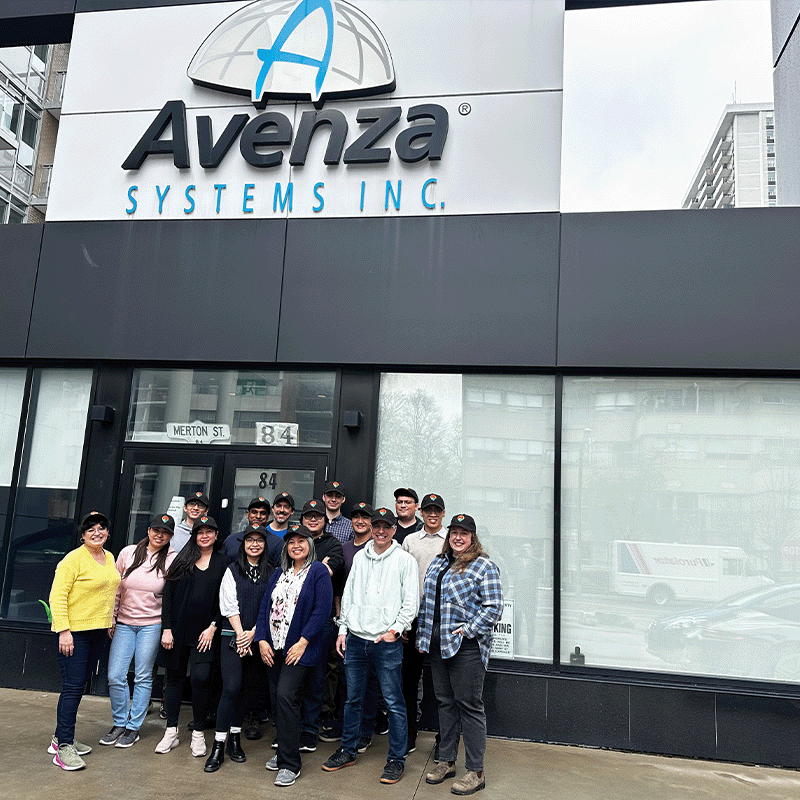
We engage in Toronto’s annual spring cleanup every year! We’re excited to be back celebrating Earth Day by participating in Clean Toronto Together this year. Find out more about this event!
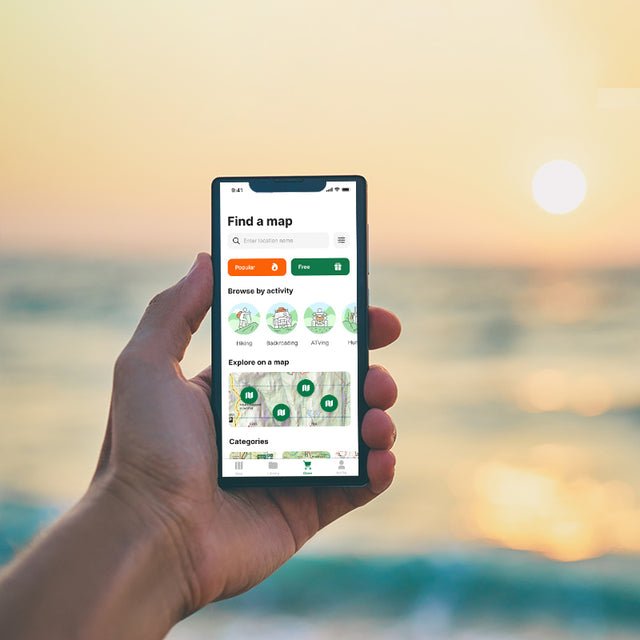
Discover the power of OSM Basemaps and unleash your outdoor adventures with the Avenza Maps app. Explore trails, navigate terrain, and plan your next journey with ease. Learn how to use OSM Basemaps and the Download Offline Region feature in this article.

Bring out everything green! Saint Patrick’s Day is celebrated each year on March 17th as a global celebration of Irish culture. It’s a day packed with parades, good luck charms and all things green! Read more in our latest blog post.
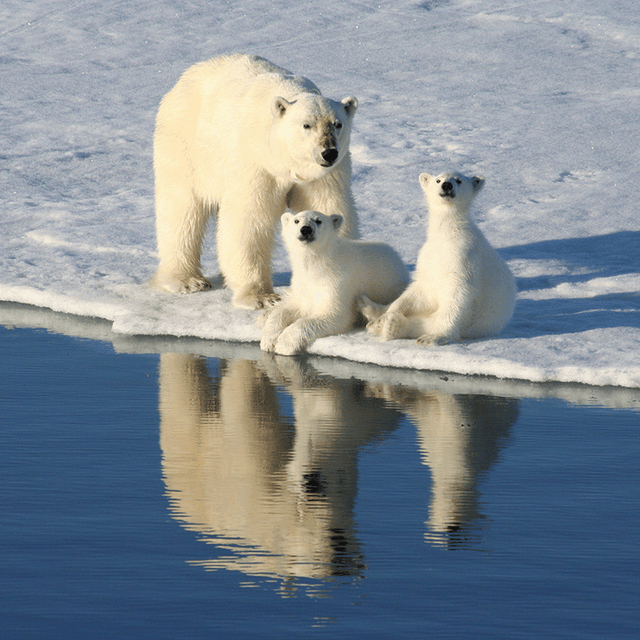
It’s February 27th, meaning it’s International Polar Bear Day! Every year on this day, International Polar Bear Day aims to raise awareness for the issues that polar bears face. It is a day when we collectively find ways to reduce our carbon footprint to minimize the effects related to global warming.

Do you long to spend the rest of the winter outdoors, embracing the cold, snowy days rather than staying warm indoors? Snowmobiling is one of the best ways to get outside and make the most of the season. In this blog, we'll share some of the best snowmobiling tips and tricks to be aware of before hitting the trails!

In this blog post, James shares his firsthand experience with the transformative impact of Avenza Maps on his outdoor escapades. The Avenza Maps app has completely reshaped his approach to photography planning, emerging as his primary tool for navigating local terrain. Despite his initial reliance on traditional navigation methods, James now entrusts Avenza Maps for nearly 90% of his planning tasks, effortlessly marking locations and charting trails.
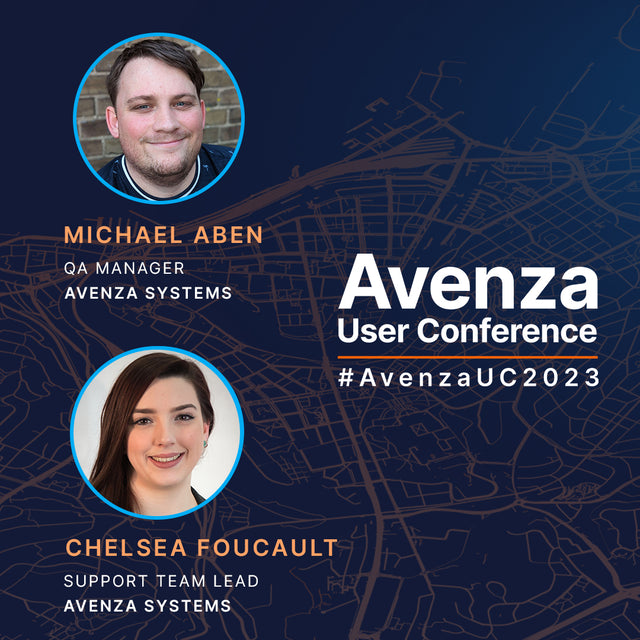
At the Avenza User Conference 2023, Mike and Chelsea teamed up to tackle various frequently asked questions from Avenza Map users. Covering various topics aimed at improving the app's usability and enhancing the overall user experience, discover more details in this presentation.