Geofencing: Approaching and Leaving Areas, Tracks or Places
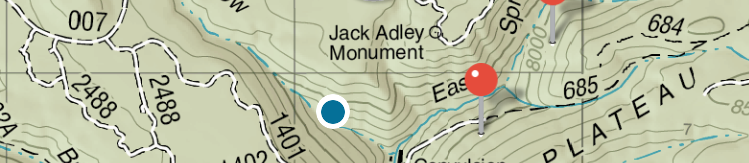
With a new Avenza Maps release comes new features -- features inspired by user requests and user feedback. One of the most anticipated features for Avenza Maps 3.7 is geofencing. Geofencing allows you to receive a device level notification when approaching or leaving a specified perimeter.
Geofences can be added to placemarks, lines, tracks, areas, layers and the perimeter of the map itself. The feature will be available to all users, based on subscription tier (Free, Plus or Pro).
Add geofences to map features that are already present, or import data and add geofences upon import. To access the Monitor Geofences tool, on any map tap the Map Tools (3 dots at the bottom right) and choose Monitor Geofences. Here you can create geofences and turn notifications for geofences on or off.
Geofences can have a variety of different uses. Since they’re available for more than just placemarks or map perimeters, geofences for areas and tracks can help you stay safe and out of dangerous or restricted areas, or be aware when you're approaching a feature you'd like to see.
Using the Draw and Measure tool, draw areas or lines to use for geofences, to alert you when entering, leaving, or entering and leaving an area or place. This tool is convenient not only for work purposes but also for recreational use. Drawing lines or areas for places you know you’ll want to stop and rest, or take photos will allow you not to miss any part of your excursion.
Monitor Geofences is a great tool for all users. Whether you’re using it on your travels so you don’t miss important sites, using it for work to ensure you don’t miss the boundary of the block you’re cutting down, or using it to stay on the trail you’re monitoring.
An example from an Avenza team member
For example, on a recent trip to Brussels in Belgium, I used the Avenza Maps 3.7 beta on my Android phone. I was very curious to test geofencing out, so I drew an area on the map around what I knew was the Grand Place - the famous market square in Brussels. I then looked up a coffee shop in the Grand Place to get a coffee after my red-eye flight.
I dropped off my luggage and started to wander the streets, enjoying all the beautiful architecture. I’d put my phone in my pocket, and suddenly I heard a chime. I had received my first geofence notification alerting me that I was 10 meters away from Grand Place.
As I walked through Grand Place Square, my phone chirped again as I approached the coffee shop I had marked. Knowing that I was within the 30 meter vicinity of the coffee shop (and being in desperate need of some caffeine), I kept my eyes peeled for the cafe.
See more about geofencing capabilities in Avenza Maps Free, Plus and Pro Subscription tiers.