Exploring OSM Basemap with the Avenza Maps App

What is OpenStreetMap (OSM)?
OpenStreetMap (OSM) is a collaborative initiative aimed at crafting a freely editable global map, enabling users to access, modify, and utilize geographic data. This data is gathered through GPS devices, aerial imagery, and other open sources and is licensed under the Open Database License, granting unrestricted usage and distribution. OSM has emerged as a vital resource in various fields, such as navigation, urban planning, humanitarian aid, and environmental monitoring. It is often likened to the "Wikipedia of Maps" due to its collaborative nature and accessibility.
OSM's utility transcends simple navigation; it maintains a dynamic database reflecting the continually changing face of our planet. Every contribution enriches OSM's collective knowledge repository, from charting new pathways in remote locales to documenting intricate urban landscapes. Whether you're an experienced cartographer or a curious enthusiast, there's an opportunity for you to contribute to this evolving map.
How to access the OSM Basemaps in Avenza Maps
The Avenza Maps app now allows users connected to the internet to access a global base map powered by data from OSM.

To access the OSM Basemaps on the Avenza Maps App:
- Open the Avenza Maps App to the My Maps Page
- Tap the OSM Basemap bar (tapping on "Try Now")
Using The Download Offline Region Feature
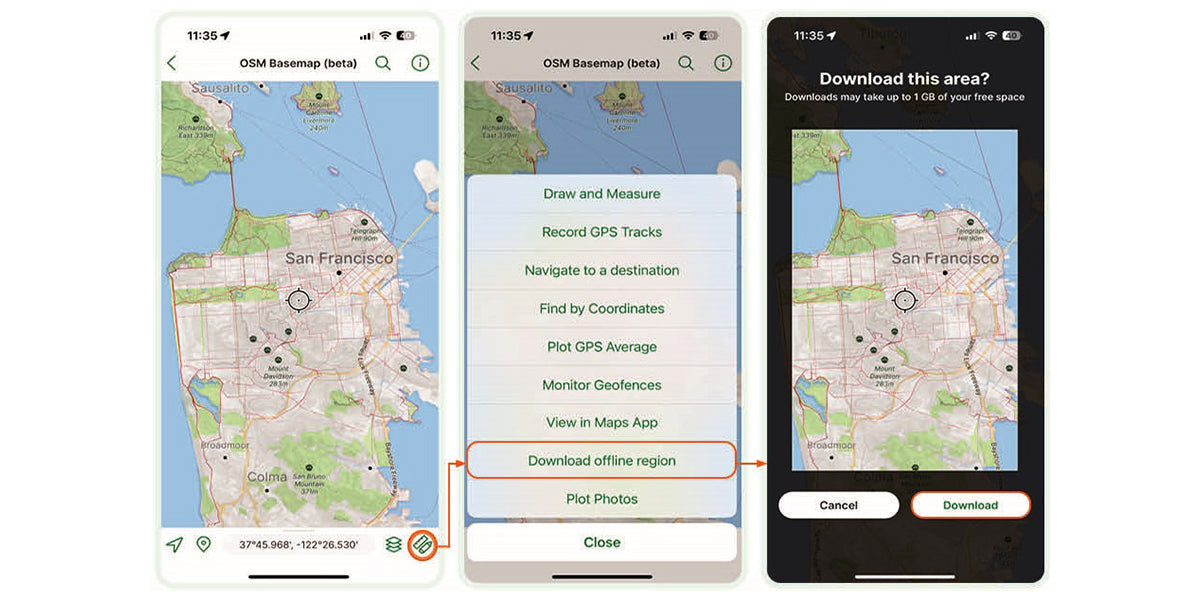
Users can access additional features by tapping the tools icon located at the bottom right of the screen and selecting "Download offline region" while connected to the internet. This feature enables users to download a specific section of the base map for offline use. Although the area covered by the downloaded region is predetermined (highlighted by a lightbox), users have the flexibility to adjust the scale by zooming in or out. Additionally, users can personalize the downloaded region by assigning it a name, which will be saved under the "My Maps" section.
Please be aware that downloading an offline region may occupy up to 1 GB of storage space on your device. Moreover, downloads for offline maps contribute towards the 3-map import limit applicable to the free recreational tier. However, users with Plus or Pro subscriptions can enjoy unlimited access to offline map downloads.
Now that you've discovered how straightforward it is to navigate the Avenza Maps App, we're confident you're eager to explore its full range of capabilities. Here is a quick guide on How To Add A Placemark and How To Manage Map Layers with Avenza Maps.
Download the Avenza Maps App to Explore OSM Basemaps
As spring approaches, are you gearing up for some exciting adventures? Enhance your outdoor experiences by utilizing the OSM Basemaps and other features available on the Avenza Maps app to ensure safety and maximize enjoyment.
Download Avenza Maps, the #1 app for hiking, biking and all trails and enjoy an organized and hassle-free adventure.